This blog is going to carry on at: http://www.bradshawenterprises.com/blog , thanks!
Eight features you didn’t know about in Ubuntu
10 12 2007New blog is at: http://www.bradshawenterprises.com/
Please update your bookmarks!
Comments : 79 Comments »
Tags: linux, ubuntu
Categories : linux
Pageflakes launches new portal for teachers
5 12 2007Pageflakes is a customizable start page that allows you to add small widgets or flakes that can display custom content. They have recently launched a prepopulated page designed for teachers.

Default layout of the Teacher’s Pageflakes page
The default items on the page include a teaching timetable, a calendar, email, online file storage, some educational bookmarks, photos tagged education, a todo list and a google search box.
The email can be linked with most major webmail services, and the calendar can import an iCal calendar, so that means it will sync with Google Calendar for instance.
Everything can be customized, and there are literally hundreds of other flakes you can add.
Downsides are that the timetable is only for a one week repeating schedule – schools I have worked at have a two week timetable, so I wouldn’t be able to use that aspect of it.
I already use firefox extensions for checking gmail, though a smaller look at my calendar would be useful.
All in all, a good idea, but not sure I would use it. For people who don’t already use RSS feeds etc then it’s brilliant – very accessible for the average user.
Comments : 3 Comments »
Tags: pageflakes, teaching, website
Categories : teaching, websites
Retrievr – search for flickr images using sketches
3 12 2007Ever wanted to draw a picture of what you want? Try Retrievr, it lets you draw a quick image, and in real time searches for images on flickr that look like your sketch. Really quite amazing – no idea how it works, but it’s good!
Comments : Leave a Comment »
Tags: flickr, photo
Categories : photos, websites
Yahoo to place adverts in PDF files
29 11 2007
As reported by the BBC, Yahoo have reached a deal with Adobe that allows them to place adverts in a panel inside Adobe Reader. This is the first time that Adobe have allowed dynamic adverts inside their software.
Luckily, there is a myriad of alternatives now that the PDF format has been opened including:
For Windows:
- Foxit Reader (Shareware)
- CadKas PDF Reader (Shareware)
- Sumatra PDF (OSS)
For Linux:
For Mac OS X
- Skim
- Preview
So, for the more computer literate of us, this won’t make a lot of difference anyway.
Comments : 2 Comments »
Tags: adobe, advert, apple, linux, mac os, pdf, windows, yahoo
Categories : random
Installing NoMachine NX on any modern Linux including Ubuntu 7.10
28 11 2007
NX is a remote desktop type piece of software that lets you log in remotely to another linux computer. It is useful in that it lets you log in simultaneously with other users – that is, you can use it as well as another user as you log into a new session. It also works over SSH, so it’s secure. The data is compressed as well, so it’s pretty quick. In my experience, it’s much quicker than VNC, especially over the internet.
The server only works on computers running an X server, but the client works on any OS, so you can connect securely from Windows PCs to your home Linux box. This is really useful in public libraries, or when you are at a friends house, as you can use your own PC at almost native speed without any hassle.
Diagram showing how NX works. (Copyright NoMachine)
This only works to a normal X11 server, so Compiz Fusion or Beryl (or any other compositing window manager) doesn’t work over the connection, it’s only for standard window managers such as metacity, Kwin etc are fine.
Right then, let’s get going!
On your Linux pc (this tutorial is for Xandros, Debian and Ubuntu, though there are packages for Red Hat, Mandriva and Fedora as well), open a terminal and run:
sudo apt-get install openssh-server
To install the ssh server. This allows you to connect remotely using a normal shell. For more info on this, check the Ubuntu community page.
mkdir ~/nxdownloads
cd ~/nxdownloads
to make a directory to store the relevant packages.
wget http://64.34.161.181/download/3.0.0/Linux/nxclient_3.0.0-84_i386.deb
wget http://64.34.161.181/download/3.0.0/Linux/nxnode_3.0.0-93_i386.deb
wget http://64.34.161.181/download/3.0.0/Linux/FE/nxserver_3.0.0-79_i386.deb
to download the files.
run
sudo dpkg -i nxclient_3.0.0-84_i386.deb
sudo dpkg -i nxnode_3.0.0-93_i386.deb
sudo dpkg -i nxserver_3.0.0-79_i386.deb
to install the packages.
run
sudo /usr/NX/bin/nxserver --start
to start the server, changing start to status will let you know if it’s running or not.
On your Windows computer, download nxclient for Windows and install it. Notice how much more complex it is to download and install Windows software!
Once it’s installed, run it, and enter the IP address of your Linux computer to connect, give it a session name for your own reference, and choose your connection speed.
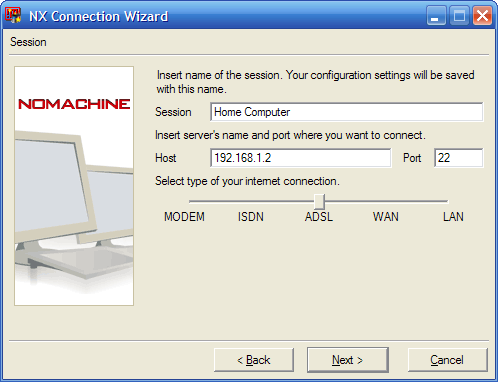
The next screen lets you choose what window manager to log in to, default is KDE – for Ubuntu, change that to Gnome.
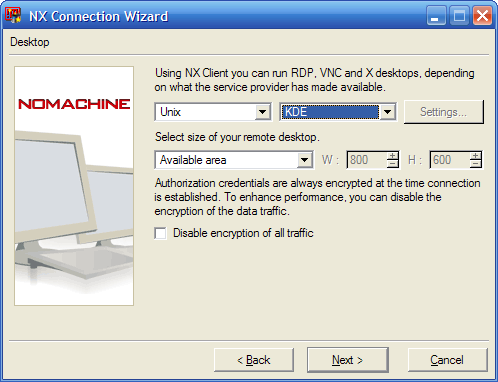
Next, put in your username and password on your Linux computer – this is just your usual username and password.
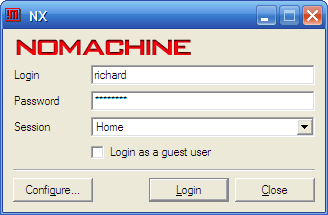
The first time it will ask you if you trust the fingerprint of your computer. Say Yes – in future if you get this something has changed, so you might want to double check things. You should in theory only see this once.
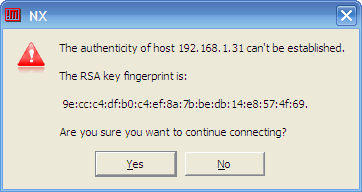
Wait a few seconds for it to log in, and you will get something like this:
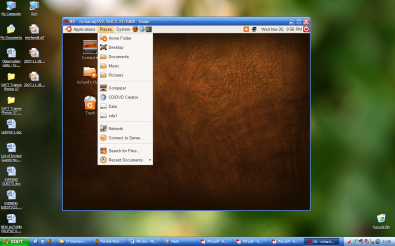
Brilliant!
I use this on my old laptop to make a poor mans thin client, I boot it up, then connect to my real computer to get the most out of it.
If you want to use this over the internet, remember to forward port 22 on your router to your Linux computer. You might want to use DynDNS.org to set up an alias for your dynamic IP address if you have one to make things easier.
Comments : 14 Comments »
Tags: debian, nomachine, nx, remote connect, ssh, ubuntu, xandros
Categories : linux
Solutions to ‘Man in the browser’ online banking security threat
27 11 2007
As reported by Computer World UK malware is shifting towards intercepting traffic inside the browser – a kind of man in the middle attack, rather than keystroke logging or phishing. This style of malware would intercept the password entered on the webpage using exploits in the browser. How about this solution to combat this?
Banks should offer their own applications to use for online banking – for instance, a virtual machine that saves it’s state running something like damn small linux + a web browser. This could be packaged with qemu.
You’d boot the virtual machine, use your banking, then when you closed it off, the virtual machine wouldn’t save changes, so it would always be the same.
This could be distributed on read only flash memory, or even plain old CDs to avoid malware modifying the image.
So: how do you do this?
1. Download DSL Embedded edition
2. Unzip it, and click dsl-base.bat
3. Up comes DSL linux, it boots using QEMU in a matter of seconds
4. Use your online banking as you wish (Ctrl – Alt releases the window so you can get back to your other applications)
5. That’s it…
The protection of using both Linux and a virtual machine in windows in 5 steps!
Now, if only banks would redistribute this, you can imagine how easy it would be to rebrand DSL, and to auto open firefox on the correct page.
Comments?
Comments : 6 Comments »
Tags: linux, online banking, security
Categories : linux
Bash tips and tricks
25 11 2007This post is at my new blog at Interesting Things. Thanks.
Comments : 104 Comments »
Tags: bash, linux
Categories : linux
Need a dictionary that’s better than a pirate?
25 11 2007Need a super fast online dictionary? Try Ninjawords, it’s fast – just like a ninja…
Comments : 2 Comments »
Tags: dictionary, ninja, website
Categories : websites
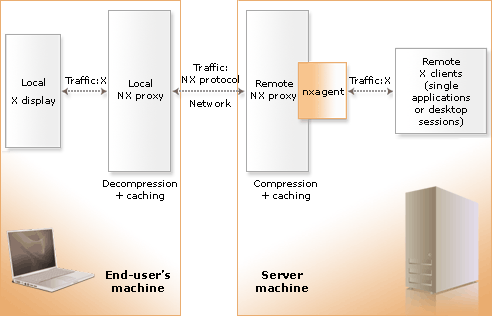

Recent Comments